
QuickTFTP Desktop 3.2
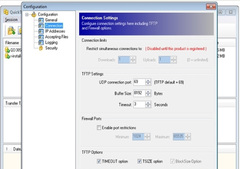
-
"Transfer files to other computers with this TFTP server"
QuickTFTP Desktop installs on your computer a server based on the TFTP protocol so that you can use it by transferring content to other devices and even downloading files shared by the owners of other computers. To transfer your own files you must drag and drop them onto the server interface, allowing you to block IP addresses if you do not want some of them to have access to the content you share.
Both the protocol and the server itself offer you the ability to transfer only certain files without being forced to transfer entire directories if you only want to share certain files. After activating the server and selecting the items to be transferred, other devices will have access to them as long as their IP address is not blocked by you.
All processes that take place on the QuickTFTP Desktop TFTP server are logged in the program log, inviting you to check that the transfers have taken place correctly.





